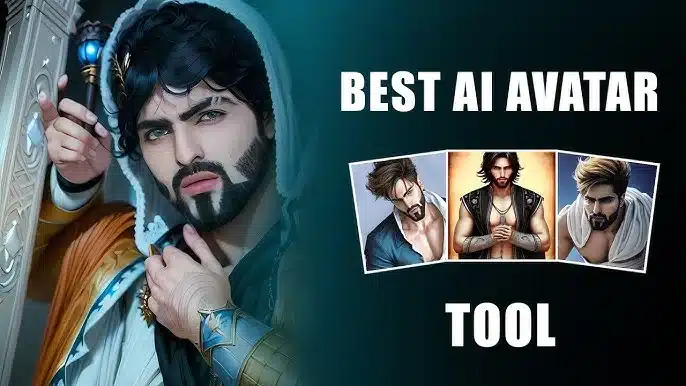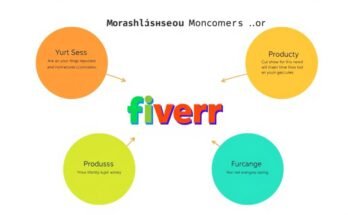Introduction
What is Prequel AI?
Prequel AI is a cutting-edge photo and video editing app that uses artificial intelligence to enhance your creative projects. Whether you’re a professional photographer or a casual user wanting to spice up your social media posts, Prequel AI aims to simplify the editing process.
Purpose of This Review
In this review, we’ll explore the features, performance, pricing, and overall value of Prequel AI Pro. By the end, you’ll have a clear picture of whether this tool fits your editing needs.
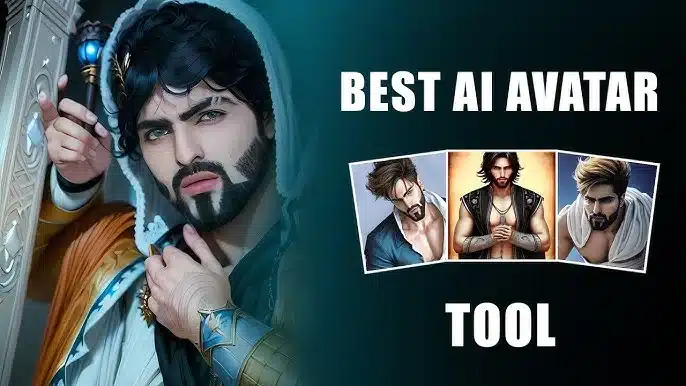
Key Features of Prequel AI Pro
Advanced Image Editing Tools
One of the standout features of Prequel AI Pro is its suite of advanced editing tools. From basic adjustments like brightness and contrast to more complex features like retouching and background removal, this app offers a comprehensive toolkit that’s easy to navigate.
AI-Powered Filters and Effects
Imagine applying a stunning filter to your photos without fiddling with sliders for hours. Prequel AI Pro includes a variety of AI-driven filters and effects that instantly transform your images, giving them that professional touch with just one click.
User-Friendly Interface
Navigating through the app is a breeze. The user-friendly interface makes it accessible for both beginners and seasoned editors. Everything is clearly labeled, ensuring you won’t waste time searching for the tools you need.
Customization Options
Prequel AI Pro doesn’t just stop at presets. Users can fully customize their edits, adjusting every parameter to achieve the perfect look. Whether you want to create a moody vibe or a bright, cheerful aesthetic, the customization options cater to all styles.
Performance and Usability
Speed and Efficiency
Performance-wise, Prequel AI Pro is impressively fast. The AI processing allows for quick edits without sacrificing quality, meaning you can spend less time waiting and more time creating.
Compatibility with Devices
Available on iOS and Android, Prequel AI Pro ensures you can edit your photos on the go. Plus, the app syncs seamlessly across devices, making it easy to start a project on your phone and finish it on your tablet.
Learning Curve for New Users
While the app is designed for ease of use, new users might need a few minutes to familiarize themselves with the layout. However, with intuitive navigation and helpful tutorials, most will be up and running in no time.
Pricing and Plans
Free vs. Pro Version
Prequel AI offers a free version that includes basic functionalities. However, to unlock the full potential of the app, the Pro version is recommended, providing access to advanced features and exclusive content.
Subscription Options
The Pro version is available through various subscription plans, including monthly and annual options. The flexibility ensures that users can choose a plan that fits their budget and usage needs.
Value for Money
Considering the extensive features and capabilities, many users find the Pro version to be well worth the investment. It’s especially valuable for those who edit regularly and require high-quality results.
Pros and Cons of Prequel AI Pro
Advantages of Using Prequel AI Pro
Powerful AI Tools: Saves time and enhances creativity.
Wide Range of Features: Caters to both photo and video editing.
Responsive Support: Helpful customer service for any issues.
Limitations and Drawbacks
Subscription Cost: Some users may find the pricing steep compared to competitors.
Learning Curve: May take time for complete beginners to master all features.
Comparing Prequel AI Pro with Competitors
Prequel AI vs. Other Image Editing Apps
When stacked against competitors like Adobe Lightroom or Snapseed, Prequel AI Pro stands out for its AI-driven features and ease of use. While other apps may offer more manual control, Prequel’s automation appeals to users looking for quick and impactful edits.
Unique Selling Points
The unique selling points of Prequel AI Pro include its intuitive interface, powerful AI filters, and a vibrant community of users sharing their creations, which fosters inspiration.
User Reviews and Feedback
Positive Experiences
Many users rave about how Prequel AI Pro has transformed their editing workflow. The AI features save significant time, and the results often exceed expectations.
Common Complaints
On the flip side, some users express frustration with the subscription model, feeling that a one-time purchase would be more reasonable. Additionally, a few users noted occasional glitches, though these are generally rare.
Conclusion
In summary, Prequel AI Pro is a robust editing tool that caters to a wide range of users, from novices to professionals. Its AI-powered features, user-friendly interface, and comprehensive toolkit make it a strong contender in the image editing space. If you’re serious about your creative projects and willing to invest in a solid editing app, Prequel AI Pro is worth considering.
FAQs
Is Prequel AI Pro worth the investment?
Absolutely! If you frequently edit photos and videos, the time saved with AI features justifies the cost.
Can I use Prequel AI Pro on multiple devices?
Yes, the app syncs across devices, allowing you to edit seamlessly between your phone and tablet.
How does Prequel AI handle user data?
Prequel AI is committed to user privacy and data security, ensuring that your information is protected.
What support options are available for users?
Users can access a comprehensive help center, tutorials, and responsive customer support for any inquiries.
Are there any discounts for students or educators?
Occasionally, Prequel AI offers promotions or discounts, so it’s worth checking their official website for the latest deals.